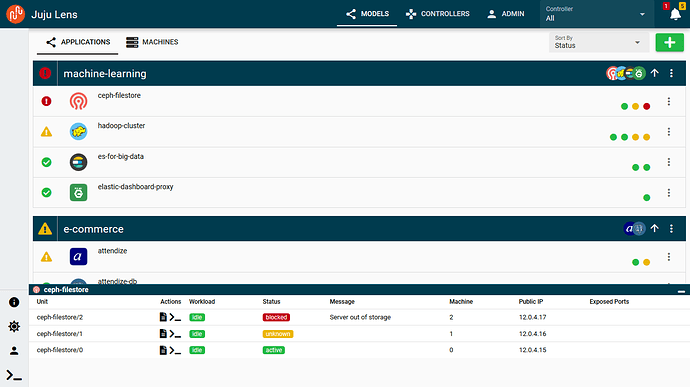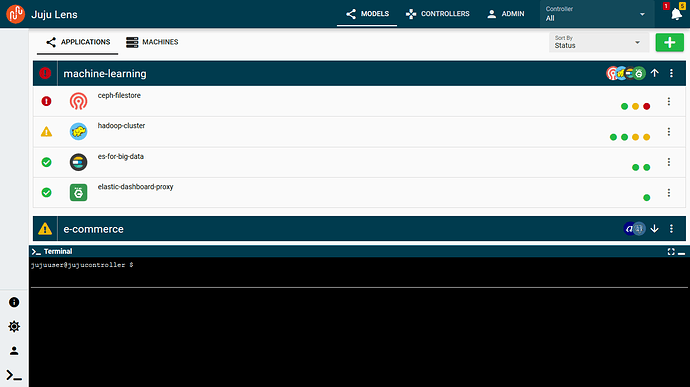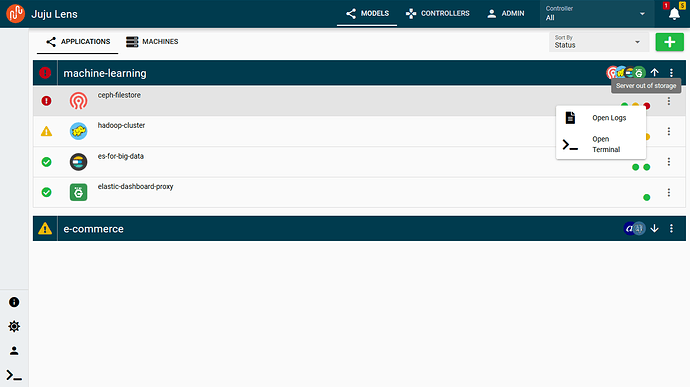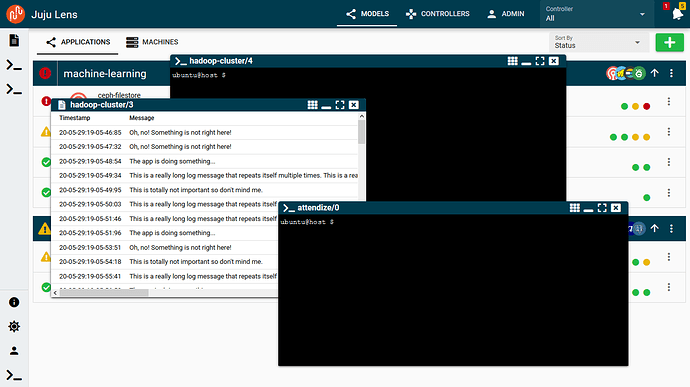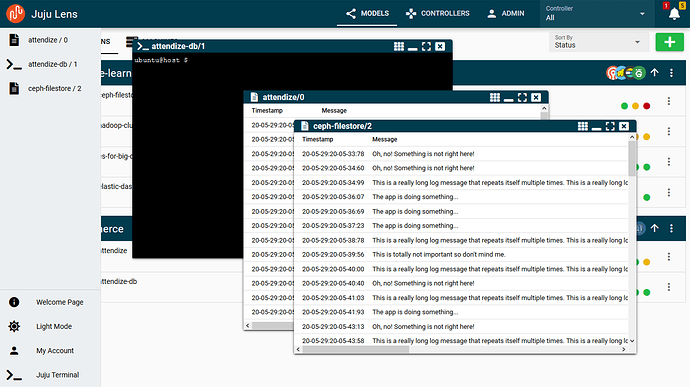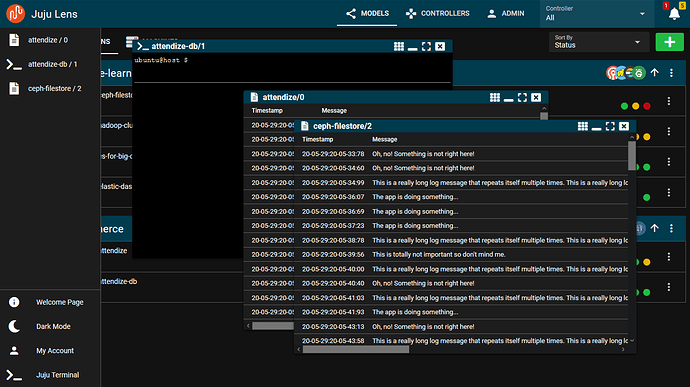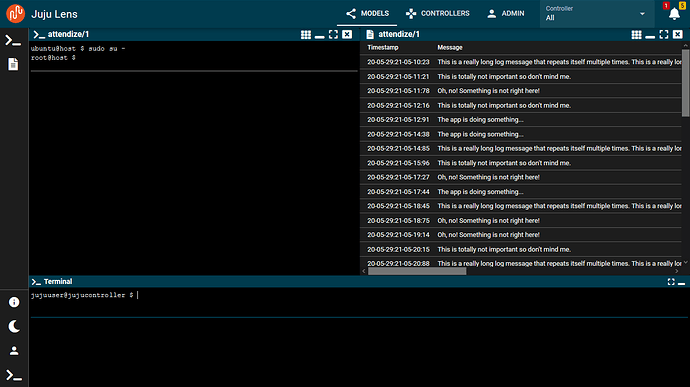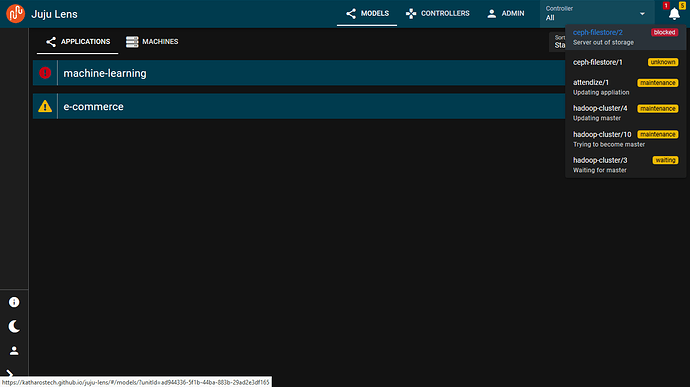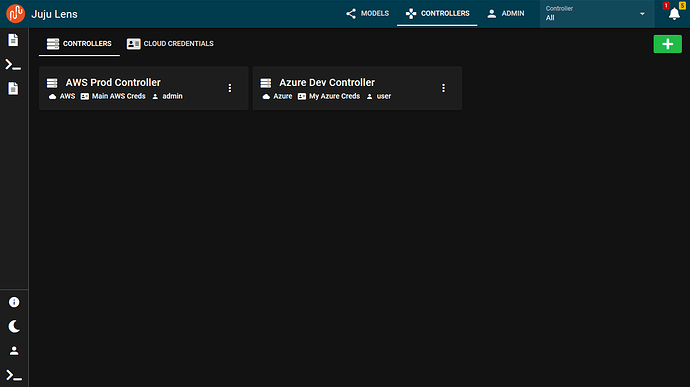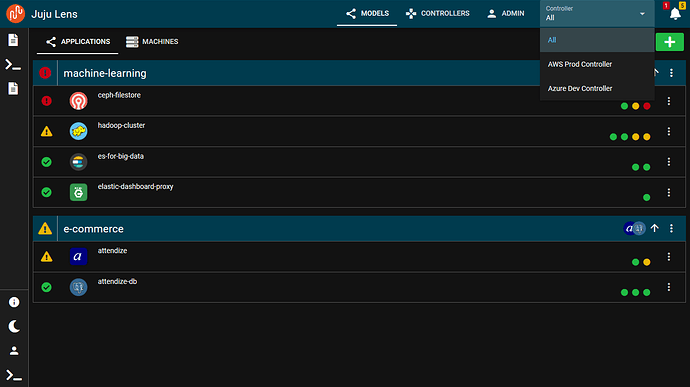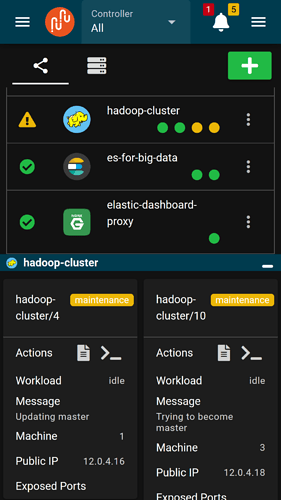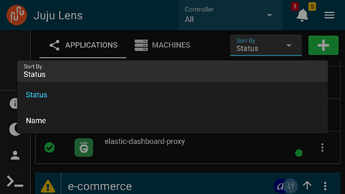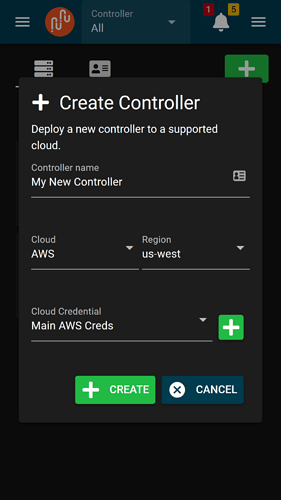Update: Juju lens has since upgraded to a fully functioning Juju GUI that you can connect to your own controllers with no need to host the GUI yourself: Juju Lens: a new Juju GUI You Don’t Have to Deploy.
Hey everybody! In the last week or so, we at Katharos Technology have been putting together a new Juju GUI design mock-up we’re calling Juju Lens, and we just got it ready enough to announce!
Juju Lens is a “living wireframe” so to speak that you can test in your browser window without actually connecting to a Juju controller. Interactions have been faked to make it feel a little more real and give an impression of what it would act like if it were actually hooked up to the Juju API.
There’s a lot that isn’t finished yet and a set of the buttons don’t do anything yet, but we’ve gotten a good portion of the concept there. We’re hoping that this design concept can give an idea of our “dream” Juju GUI and can serve as a platform to experiment with the Juju GUI user experience.
Here’s the link to the demo: https://katharostech.github.io/juju-lens
And the source on GitHub: GitHub - katharostech/juju-lens: A fresh new Juju web GUI
@gomboli It would be great if you and your team could take a look. ![]()
Here are some screenshots, but if a picture is worth 1,000 words then an interactive demo is worth 1,000 pictures, so definitely try it out. Nothing other than a browser window is required! ![]()
Model and application view:
With embedded terminal:
Unit “dot” context menus and tooltips:
Persistent floating windows and taskbar for unit shells and logs:
Auto expand taskbar:
Dark theme:
Flexible terminal/log window layout:
Notification menu that brings you right to where the problems are with a click:
Controller View:
Controller filter dropdown:
Ridiculously mobile optimized: