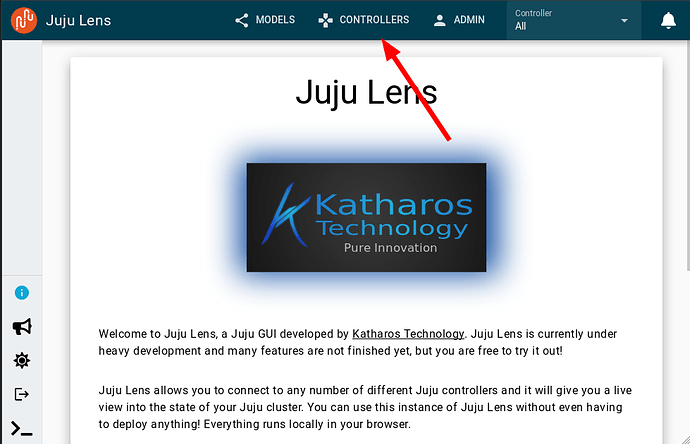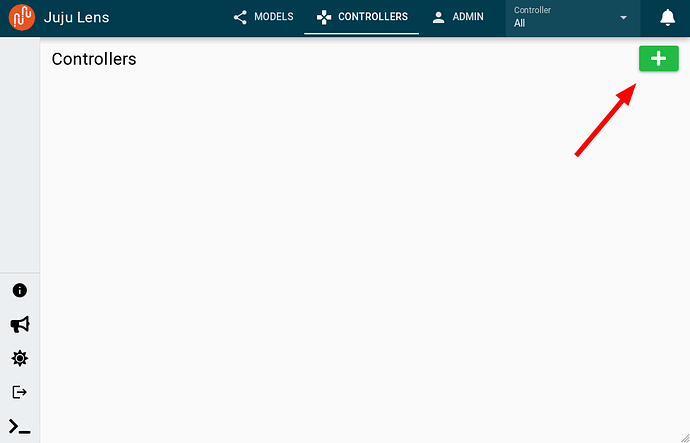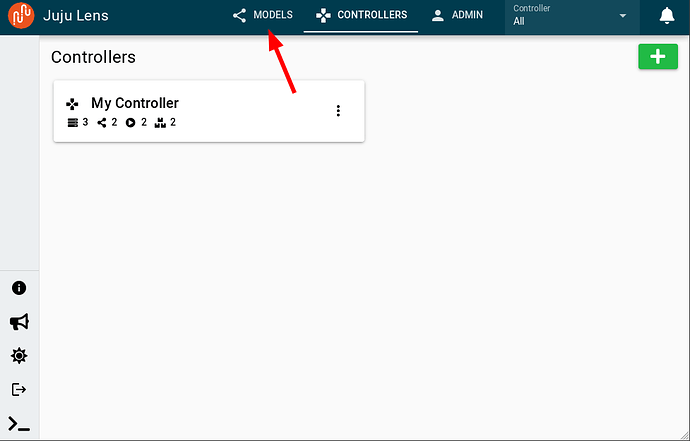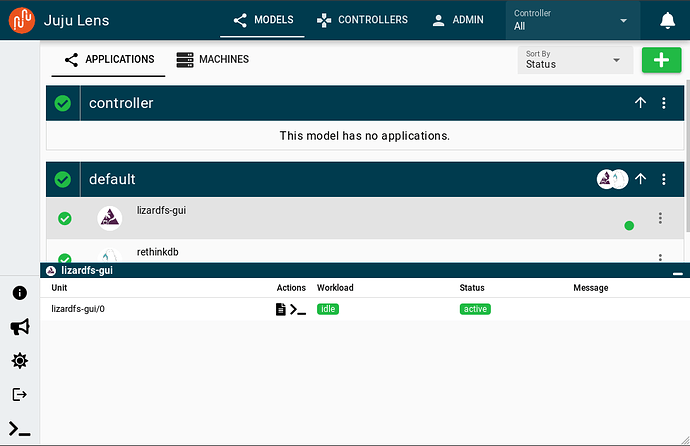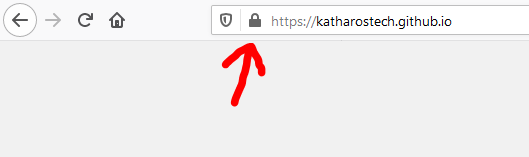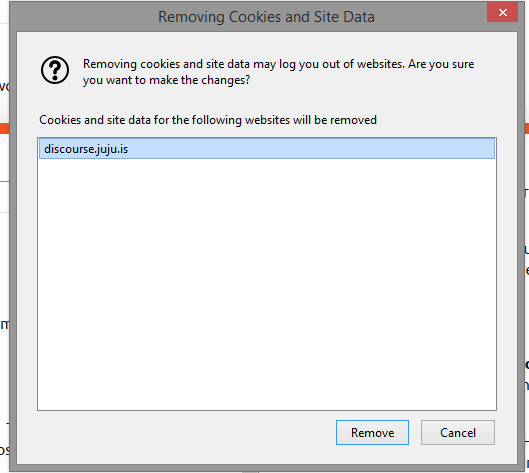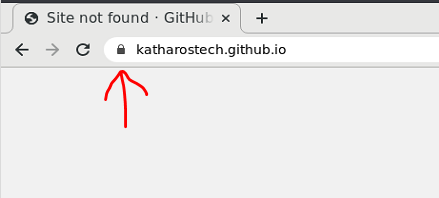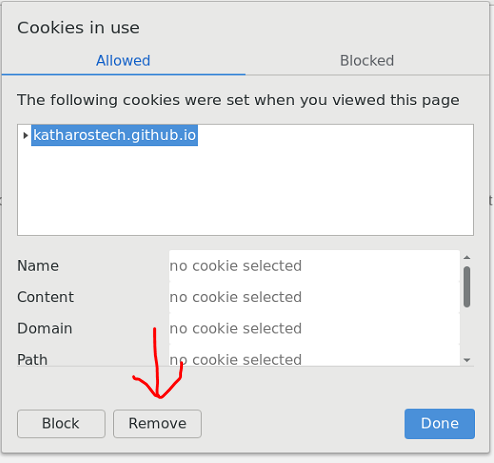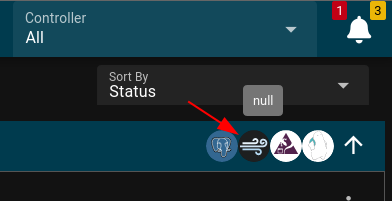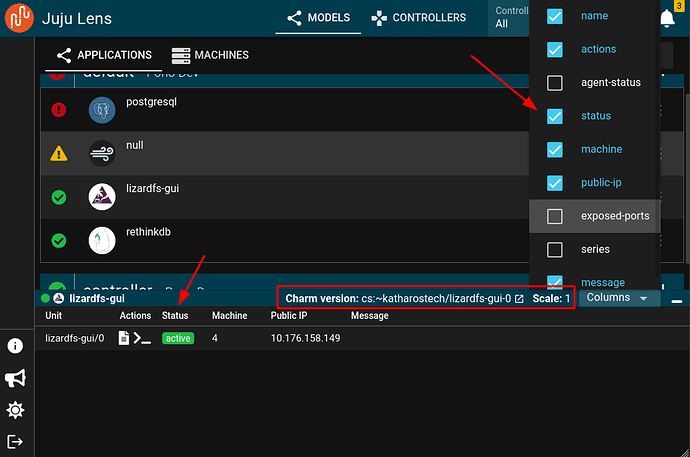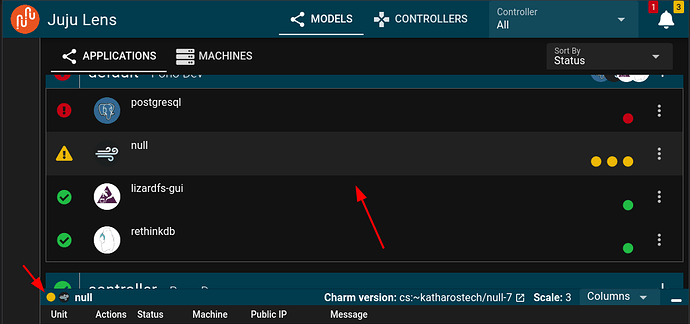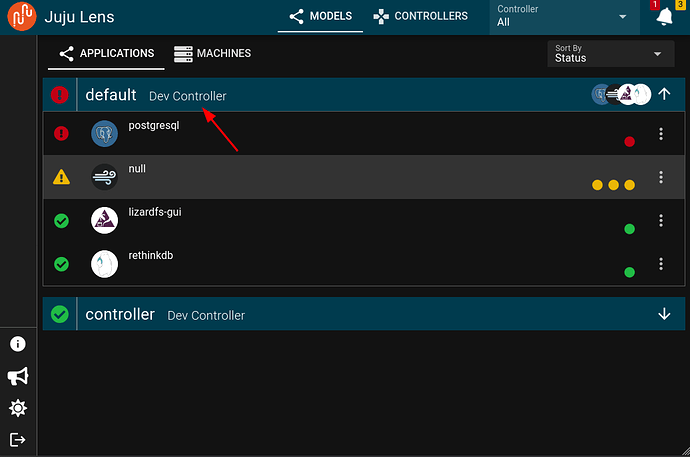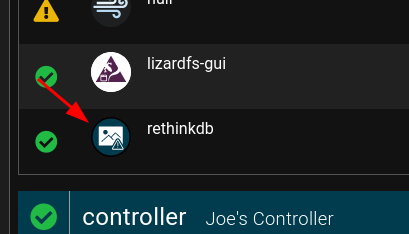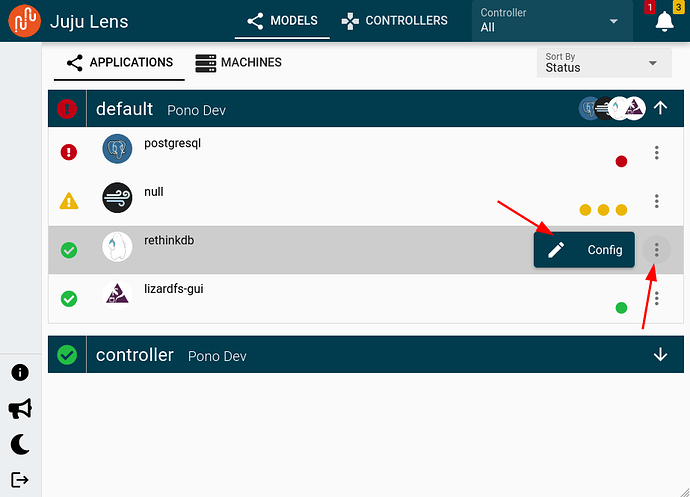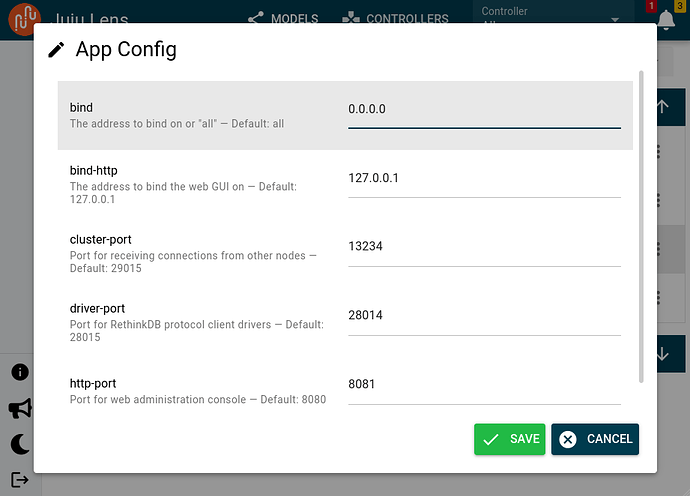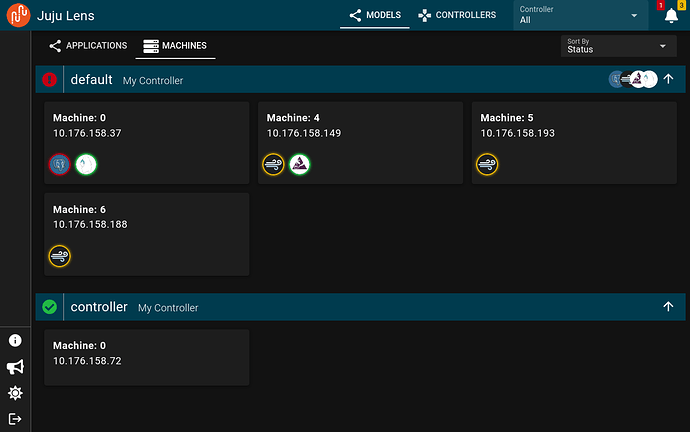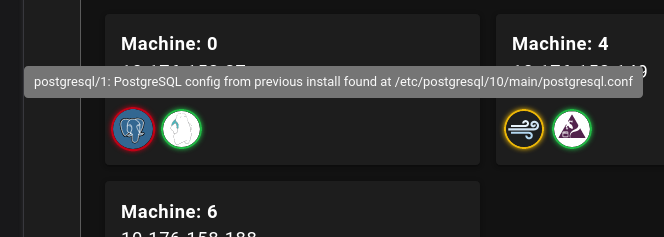Katharos Technology is proud to announce the first working version of the Juju Lens GUI! 
We previously released a prototype demo ( see the announcement ) that just displayed some simple example data as it was unable to connect to any real controllers, but now we’ve finished the extra work necessary to make Juju lens actually work and connect to real live controllers!
There are many features and fixes that will need to be made to mature the project, but it is currently usable and updates can be made quickly.
Getting Started
To get started, you don’t need to install anything! ( assuming you already have a Juju controller to connect to ) Just open the link to Juju Lens, add one or more controllers, and you’re all set. All data is stored locally in your browser, so if you access the Lens from a different browser you will have to re-add your controllers.
Adding a controller
To add a controller, first go to the Controllers tab:
Then click the big plus button:
Fill out the form and click Add:
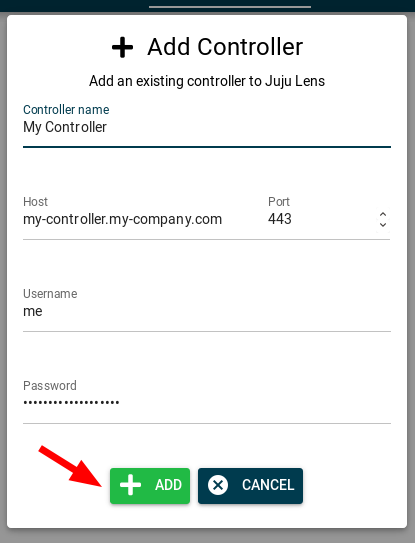
Juju Lens will connect to your controller and display the number of machines, models, applications, and units in the controller list. Then click on the models tab:
Juju Lens will show you all your models and units!
Feedback
Lots of buttons don’t actually do anything yet, and there are tons of little things to do here and there, but if you have any feedback or ideas, just comment here.
If you have any trouble getting it connected to your controller let us know and we will try to figure out what went wrong. We’d love to here from you even if you just tried it out and everything went fine! 
We’re very excited to experiment and see what we can do with Juju Lens!