Let’s Encrypt certificates in the Juju ecosystem
Let’s Encrypt is a well-known free and automated Certificate Authority, making it simpler to secure workloads with TLS encryption. However, until recently, there was no easy way to use it with Juju charms.
In 2022, the Telco charming team introduced the
tls-certificates interface
for charms, allowing them to request TLS certificates through that relation.
It first was supported by the provider
tls-certificates-operator, which can
supply workloads with either self-signed certificates or certificates that have
been manually provided by the operator.
Today, we are announcing the release of 2 charms to enable workloads to get
certificates from Let's Encrypt or any other ACME protocol compliant
providers:
route53-acme-operator and namecheap-acme-operator,
as well as an easy way to develop new charms supporting other DNS providers.
They leverage the tls-certificates interface and can be used by simply relating
charms requiring a certificate to those charms. This has the
advantage of providing certificates that will already be trusted by all major
browsers, since Let's Encrypt is a trusted Certificate Authority.
In this blog post, we will start by a quick tutorial on how this can be used,
and we will explain the ACME challenges and how to write your own operator
for other DNS providers.
Tutorial
We will go through the process of deploying a web application and
securing it with Let’s Encrypt certificates. For this tutorial, we will
use alertmanager-k8s as the web application behind a traefik Kubernetes ingress.
We will then use route53-acme-operator to provide a TLS certificate to Traefik.
To follow along, you will require a EKS Kubernetes cluster managed by Juju and a domain managed by Route53.
Step 1 - Deploy Traefik and Alertmanager
The first step is to create a model on Kubernetes and deploy Traefik with
a valid external hostname under the managed domain. As an example, we will use
aws.gbourgeois.com as the domain.
juju add-model tls-tutorial
juju deploy traefik-k8s --trust --channel edge --config external_hostname=traefik.<DOMAIN>
We then deploy a workload behind Traefik for testing. We use
alertmanager-k8s for this task, and relate it to traefik-k8s.
juju deploy alertmanager-k8s --channel edge --trust
juju relate alertmanager-k8s:ingress traefik-k8s:ingress
We can now wait for all units to be in the active/idle state.
juju status --watch 5s
Step 2 - Configure hostname in Route53
We now need to configure Route53 to point the external hostname we gave Traefik to the load-balancer address it got. We first retrieve the load-balancer address:
kubectl get svc traefik-k8s -n tls-tutorial -o=jsonpath='{.status.loadBalancer.ingress[0].hostname}{"\n"}'
Then, we go to the Route53 console, to the hosted zone for our domain, and
click Create record. We enter traefik for the subdomain, select CNAME
from the Record type drop-down list and paste the address of the
load-balancer in the value field. We then click Create records.
We should now be able to navigate to https://traefik.<DOMAIN>/tls-tutorial-alertmanager-k8s/. At this point,
the browser will complain that the connection is not secure.
Step 3 - Deploy route53-acme-operator
Next, we write a configuration file for route53-acme-operator.
Add this content to a file named route53.yaml, replacing all placeholders for your specific
configuration:
route53-acme-operator:
email: <YOUR_EMAIL>
server: https://acme-v02.api.letsencrypt.org/directory # For testing, change this to Let's Encrypt staging URL
aws_access_key_id: <AWS Access Key ID>
aws_secret_access_key: <AWS Secret Access Key>
aws_region: <AWS Region>
aws_hosted_zone_id: <AWS Route53 Hosted Zone ID>
We are now ready to deploy route53-acme-operator and relate it to
traefik-k8s:
juju deploy route53-acme-operator --config route53.yaml
juju relate traefik-k8s:certificates route53-acme-operator:certificates
Again, after a few minutes, juju status will show the
route53-acme-operator/0 unit status as active/idle. This will take a bit
longer as the operator will request a certificate for traefik.
Now, in our browser we navigate to
https://traefik.<DOMAIN>/tls-tutorial-alertmanager-k8s/. As expected, the certificate
is trusted and verified by Let's Encrypt. This certificate is valid only for 3 months, but
it will be automatically renewed before expiration.
ACME and challenges
The ACME protocol uses “challenges” to ensure that the domain name for which
a certificate is requested is really controlled by the requester. There are two
main challenges used regularly, the HTTP-01 and the DNS-01 challenges. The
acme-client-base, an abstract base charm that is extended by the other ACME
operators, support the latter.
The DNS-01 Challenge
The DNS-01 challenge works by ensuring that the requester controls the
nameserver for the requested domain. Concretely, it requires the requester to
place a unique value in a specific TXT record on the nameserver, where the
ACME server will be able to retrieve it, validating domain control.
Many DNS providers provide an API to automate the management of DNS entries. That is where the concrete charms enter, each adding support for a specific DNS provider.
Supporting the DNS-01 challenge has two clear advantages. The first
advantage is that it is possible to automate it with a charmed operator. The
second advantage is that this challenge enables requesting wildcard
certificates, since the control of the whole domain is proven.
The HTTP-01 Challenge
The HTTP-01 challenge requires the server at the requested domain to open
port 80 and place a unique file at the path .well-known/acme-challenge/. This
challenge is simple to implement, but would need the requirer charm to
implement it, since it controls the workload at the requested domain. A Juju
operator would not be able to solve this problem for many different charms.
Writing our own ACME charm
A primary design goal we had was to make it easy to support many different DNS providers, without having a single enormous charm that would be difficult to maintain. For that reason, we decided on creating a library that provides a base charm that can be inherited from. This is unusual for charm libraries, but in this case makes it simple to create a new DNS provider charm.
A DNS provider charm based on AcmeClient needs to implement two things:
- Handle the
ConfigChangedevent, validating its specific configuration items, and passing the global configuration items to the base charm. - Implement the
_plugin_configproperty method to return a dictionary of its specific configuration items.
Underneath the hood, the AcmeClient base charm currently uses the LEGO client. It supports a wide list of DNS
providers, that can be found on its website.
Taking Digital Ocean as an example, we can see that it has only a single
required parameter: DO_AUTH_TOKEN. The bare minimum charm to implement it
would look like this:
from typing import Dict
from charms.acme_client_operator.v0.acme_client import AcmeClient
from ops.main import main
from ops.model import ActiveStatus, BlockedStatus
class DigitalOceanAcmeOperatorCharm(AcmeClient): # Note that we inherit from AcmeClient
def __init__(self, *args) -> None:
super().__init__(*args, plugin="digitalocean")
self.framework.observe(self.on.config_changed, self._on_config_changed)
def _on_config_changed(self, _) -> None:
if not self.model.config.get("do_auth_token"):
self.unit.status = BlockedStatus("do_auth_token is required.")
return
try:
self.validate_generic_acme_config() # This lets the base charm validate generic parameters (email and config)
except ValueError as e:
self.unit.status = BlockedStatus(str(e))
return
self.unit.status = ActiveStatus()
@property
def _plugin_config(self) -> Dict[str, str]:
return {"DO_AUTH_TOKEN": self.model.config.get("do_auth_token")}
if __name__ == "__main__":
main(DigitalOceanAcmeOperatorCharm)
The config.yaml file would look like this:
options:
email:
type: string
description: Account email address
server:
type: string
description: Certificate authority server
default: "https://acme-v02.api.letsencrypt.org/directory"
do_auth_token:
type: string
description: Digital Ocean Auth Token
The metadata.yaml file would look like this:
name: digitalocean-acme-operator
display-name: Digital Ocean ACME Operator
description: |
ACME operator implementing the provider side of the `tls-certificates`
interface to get signed certificates from the `Let's Encrypt` ACME server using Digital Ocean DNS.
summary: |
ACME operator implementing the provider side of the `tls-certificates`
interface to get signed certificates from the `Let's Encrypt` ACME server using Digital Ocean DNS.
provides:
certificates:
interface: tls-certificates
containers:
lego:
resource: lego-image
resources:
lego-image:
type: oci-image
description: Distroless OCI image for lego built with rockcraft.
upstream-source: ghcr.io/canonical/lego:4.9.1
Now it is your turn to write an ACME charm for your DNS provider!
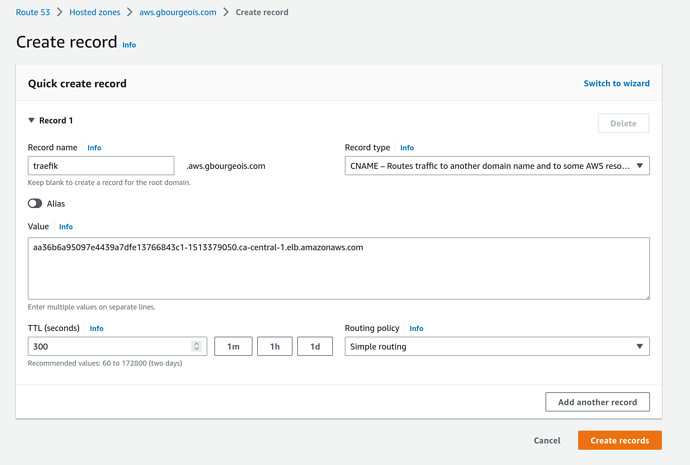
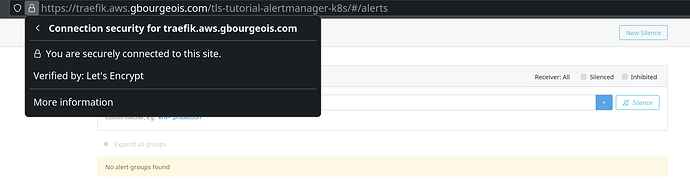

 I’m interested in whether an interface could be created on the workload charm to handle HTTP-01 challenges? As you say, it would be the workload that would need to respond, but if the workload itself was integrated with the cert management tooling, then it could do so.
I’m interested in whether an interface could be created on the workload charm to handle HTTP-01 challenges? As you say, it would be the workload that would need to respond, but if the workload itself was integrated with the cert management tooling, then it could do so.