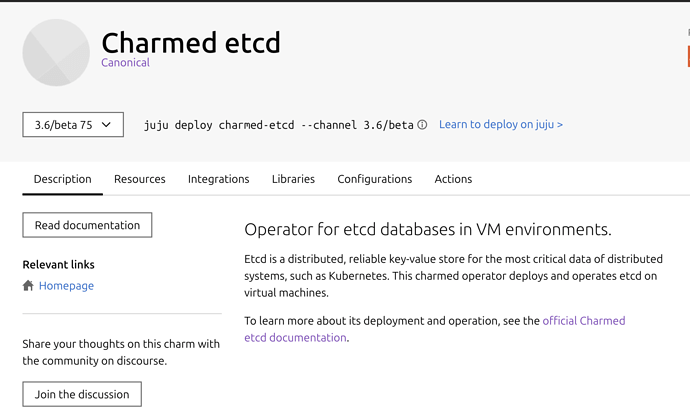Hi everyone!
TLDR: Integrated RTD docs support in charmhub is live, replace docs: in metadata.yaml to your RTD link and get this button in your page.
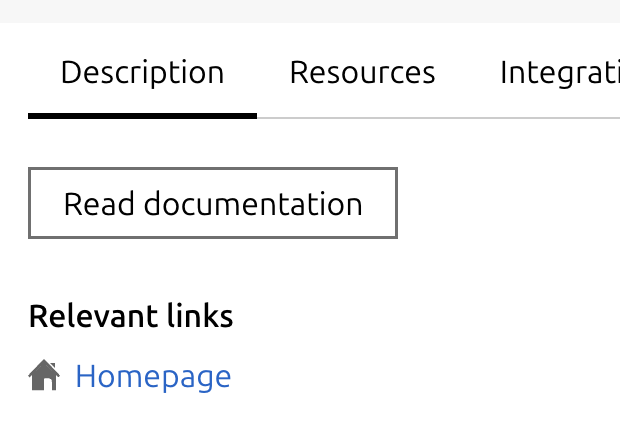
We’ve been carefully gathering feedback to understand main pains of being a charm maintainer over the last 2 cycles and I want to share a first visible improvement to the charm documentation part of the experience.
Using discourse for documentation has been hard because of:
- No versioning support
- Difficult information architecture
- Minimal automation and templating
- …
Due to this we’ve seen more and more of you move your documentation to RTD and using the description in various ways to direct people to it. To make this more integrated and consistent we’re now supporting a way to have integrated link to the documentation if it’s hosted anywhere else but discourse.
Live exampleTo enable this, update the docs: field in your metadata.yaml with your RTD link. When that is done, the content in Description tab will be rendering the readme and the outlink to the docs.
While this is a fairly simple fix, we’d like to hear if:
- There any concerns with this approach?
- Any other links we should keep in mind?
- What would you like to see done differently? Why?