Hello,
You’ll need to run microk8s enable storage dns first, but you should install the latest juju snap using sudo snap install juju --classic and use that, not the juju in microk8s.
Hi, @robgibbon
I have done that cmds.
And I have use microk8s.juju and juju(from snap).
But still stuck in
ERROR preferred storage “microk8s.io/hostpath” not available Is there anying I missed out?
Thanks for your reply.
Hello again,
Sometimes it can take a while until MicroK8s is ready after you run microk8s enable storage. Did you run microk8s status --wait-ready before bootstrapping juju? Maybe try just waiting a bit and then run juju bootstrap microk8s myk8s again after a few minutes.
Thanks for your reply.@robgibbon All the prerequisite addons are enabled perfectly. But still have the problems.
I’m having problems with this tutorial, I tried to install it exactly with these steps but it seems some of the pods just crash all the time.
dex-auth res:oci-image@a74f783 error 1 dex-auth charmhub 2.28/stable 78 kubernetes creating or updating custom resource definitions: ensuring custom res ource definition “REMOVED LINK” with version “v1beta1”: CustomResourceDefinition apiextensions k8s io “authcodes.dex.coreos.com” is invalid: spec.versions[0] schema.openAPIV3Schema: Required value: schemas ar e required
kubeflow-dashboard res:oci-image@858a90f error 1 kubeflow-dashboard charmhub stable 64 kubernetes creating or updating custom resources: getting custom resources: atte mpt count exceeded: getting custom resource definition “profiles kubeflow org”: custom resource definition “profiles ubeflow org” not found kubeflow-profiles res:profile-image@f4450cf error 1 kubeflow-profiles charmhub stable 57 kubernetes creating or updating custom resource definitions: ensuring custom res ource definition “serviceroles rbac istio io” with version “v1beta1”: CustomResourceDefinition apiextensions k8s io “serviceroles rbac stio io” is invalid: spec versions[0] schema openAPIV3Schema: Required value: schema s are required
istio-ingressgateway/0* error idle 10.1.0.68 15020/TCP,80/TCP,443/TCP,15029/TCP,15030/TCP,15031/TCP,15032/TCP,15443/TCP,15011/TCP,8060/TCP,853/TCP crash loop backoff: back-off 5m0s restarting failed contain er=istio-proxy pod=istio-ingressgateway-846b8b8b9-mxfm6_kubeflow(21db34af-5a0c-485a-a784-4b79fbad7a31)
Could you please double check your distribution?
P.S. your forum sucks, it thinks those errors contain links so removed dots.
Hello @pttr are you running microk8s in the 1.21/stable channel? Kubeflow currently doesn’t support any later versions. You can check with snap info microk8s.
Edit: I’m sorry I was just able to reproduce this with our instructions, there might be something broken on our side, we will try and fix this as soon as possible.
@pttr after further investigation we have discovered that this is an issue with the latest juju version. To bypass this for now, during bootstrap you can do the following:
juju bootstrap microk8s --agent-version="2.9.22"
I have the kubeflow (following your quick guide with ubuntu 20.04) stucked facing this problem: registry.jujucharms.com/kubeflow-charmers/kfp-viz/oci-image@sha256:c90a5818043da47448c4230953b265a66877bd143e4bdd991f762cf47e2a16d6 is not uploding. Running the URL directly in the browser reveals a 404 error, also pinging the address it do not respond .
@alfax1962 thanks for the message. I just ran through everything from scratch again and the only thing I needed that was outside the tutorial was to patch a role for the istio-ingressgateway charm using:
kubectl patch role -n kubeflow istio-ingressgateway-operator -p '{"apiVersion":"rbac.authorization.k8s.io/v1","kind":"Role","metadata":{"name":"istio-ingressgateway-operator"},"rules":[{"apiGroups":["*"],"resources":["*"],"verbs":["*"]}]}'
Did you use the --agent-version="2.9.22" as @dominik.f mentioned? Apart from that I’m not sure what else might be going wrong. If you could provide juju status and juju debug-log info for the failing charm there might be something helpful there. I’d also suggest doing a sudo snap remove microk8s --purge and trying again - perhaps something was left in microk8s that interacted with this?
Thank you @ca-scribner very much for your prompt reply. All was solved. The problem was my network: the site didn’t answer in the timing required by kubernetes. After some hours the pod initialized correctly. Many regards
You’re welcome! Glad to hear it
The controller can work with different
models, which map to namespaces in Kubernetes. It is recommended to set up a specific model for Kubeflow:
this is not in fact the case. if you pick any name besides kubeflow for the model… the kubeflow desktop unit errors out… just heads up
Yeah sorry I thought we had that model name issue covered in this guide, but must have been an old one. Atm there’s a hard-coded assumption in the upstream kubeflow dashboard code that expects kubeflow to deployed in the k8s namespace kubeflow.
ah, no worries…
Any idea on how or where to access spark in the full bundle ? Posted a ticket to the github here
https://github.com/canonical/bundle-kubeflow/issues/453
I am a total k8s newb so perhaps it’s in the full version but not called out explicitly in the application names or ?
We all start as newbs 
I see @dominik.f replied on the issue, but I also subscribed to it so if his suggestion doesn’t work out reply and we can try to sort it out
thank you Andrew, I have actually hit a bug it seems… so I need to tear down the controller and start from scratch… once that’s done I will retry
the bug is described here Bug #1968105 “Juju+microk8s: very weird behaviour” : Bugs : juju
edit: I’ve reconnected my client / controller and done the juju deploy spark-k8s
from there I am a bit lost… going to try to just … load a basic pyspark session… there’s not much documentation on the charmhub about this tho
Edit2: hmmm I seem to have notebooks just scheduling but never getting completed… my juju status shows an error on dex-auth/2
hook failed: "ingress-relation-broken"
Im going to just tear down and start from scratch… and then at the end add juju deploy spark-k8s and retry
Edit3: well after stopping and restarted the notebook it completed… I then tried a basic hello world NB with pyspark… I am assuming I need to set some… environment variables and point now to the spark-k8s application/unit in juju?
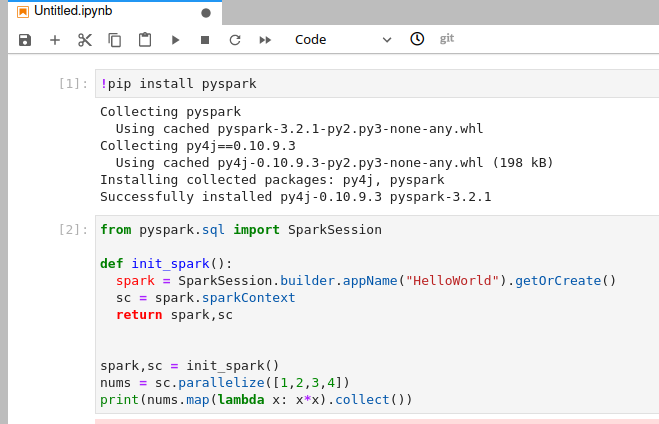
I’ve been trying to port forward or create tunnel to access this dashboard since I installed kubeflow on my server. with the socks tunnel I get an error about the hostname not having an ip associated with it and I don’t know exactly how to deal with it
Hey, try this tutorial for setting up remote access to Kubeflow - Set up remote access | Charmed Kubeflow - hopefully it will help get you going
Rob
Hey, Is there a tutorial about how to use openebs as a default storage class in kubeflow ?
I am looking forward to your reply. 
I tried to install kubeflow 1.6 on microk8s 1.22 over a few weeks but I do not succeed. I followed this quickguide and now all containers are up and running, but I cannot access the Web-UI with http://10.64.140.43.nip.io.
Further investigation showed that there is no gateway configured.
microk8s kubectl get gateway -A
so I tried this fix
cat <<EOF | kubectl create -f -
apiVersion: networking.istio.io/v1beta1
kind: Gateway
metadata:
labels:
app.istio-pilot.io/is-workload-entity: "true"
app.juju.is/created-by: istio-pilot
name: kubeflow-gateway
namespace: kubeflow
resourceVersion: "2203"
spec:
selector:
istio: ingressgateway
servers:
- hosts:
- '*'
port:
name: http
number: 80
protocol: HTTP
EOF
but I got this error
error: error validating "STDIN": error validating data: [ValidationError(Gateway.metadata): unknown field "selector" in io.k8s.apimachinery.pkg.apis.meta.v1.ObjectMeta, ValidationError(Gateway.metadata): unknown field "servers" in io.k8s.apimachinery.pkg.apis.meta.v1.ObjectMeta]; if you choose to ignore these errors, turn validation off with --validate=false
My installation:
Model Controller Cloud/Region Version SLA Timestamp
kubeflow microk8s-localhost microk8s/localhost 2.9.35 unsupported 23:22:56+02:00
App Version Status Scale Charm Channel Rev Address Exposed Message
admission-webhook res:oci-image@84a4d7d active 1 admission-webhook 1.6/stable 50 10.152.183.210 no
argo-controller res:oci-image@669ebd5 active 1 argo-controller 3.3/stable 99 no
dex-auth active 1 dex-auth 2.31/stable 129 10.152.183.230 no
istio-ingressgateway active 1 istio-gateway 1.11/stable 114 10.152.183.183 no
istio-pilot active 1 istio-pilot 1.11/stable 131 10.152.183.252 no
jupyter-controller res:oci-image@8f4ec33 active 1 jupyter-controller 1.6/stable 138 no
jupyter-ui res:oci-image@cde6632 active 1 jupyter-ui 1.6/stable 99 10.152.183.198 no
kfp-api res:oci-image@1b44753 active 1 kfp-api 2.0/stable 81 10.152.183.36 no
kfp-db mariadb/server:10.3 active 1 charmed-osm-mariadb-k8s latest/stable 35 10.152.183.47 no ready
kfp-persistence res:oci-image@31f08ad active 1 kfp-persistence 2.0/stable 76 no
kfp-profile-controller res:oci-image@d86ecff active 1 kfp-profile-controller 2.0/stable 61 10.152.183.142 no
kfp-schedwf res:oci-image@51ffc60 active 1 kfp-schedwf 2.0/stable 80 no
kfp-ui res:oci-image@55148fd active 1 kfp-ui 2.0/stable 80 10.152.183.236 no
kfp-viewer res:oci-image@7190aa3 active 1 kfp-viewer 2.0/stable 79 no
kfp-viz res:oci-image@67e8b09 active 1 kfp-viz 2.0/stable 74 10.152.183.212 no
kubeflow-dashboard res:oci-image@6fe6eec active 1 kubeflow-dashboard 1.6/stable 154 10.152.183.245 no
kubeflow-profiles res:profile-image@0a46ffc active 1 kubeflow-profiles 1.6/stable 82 10.152.183.168 no
kubeflow-roles active 1 kubeflow-roles 1.6/stable 31 10.152.183.193 no
kubeflow-volumes res:oci-image@cc5177a active 1 kubeflow-volumes 1.6/stable 64 10.152.183.141 no
metacontroller-operator active 1 metacontroller-operator 2.0/stable 48 10.152.183.178 no
minio res:oci-image@1755999 active 1 minio ckf-1.6/stable 99 10.152.183.2 no
oidc-gatekeeper res:oci-image@32de216 active 1 oidc-gatekeeper ckf-1.6/stable 76 10.152.183.79 no
seldon-controller-manager res:oci-image@eb811b6 active 1 seldon-core 1.14/stable 92 10.152.183.253 no
training-operator active 1 training-operator 1.5/stable 65 10.152.183.211 no
Unit Workload Agent Address Ports Message
admission-webhook/0* active idle 10.1.85.150 4443/TCP
argo-controller/0* active idle 10.1.85.186
dex-auth/0* active idle 10.1.85.146
istio-ingressgateway/0* active idle 10.1.85.148
istio-pilot/0* active idle 10.1.85.149
jupyter-controller/0* active idle 10.1.85.175
jupyter-ui/0* active idle 10.1.85.178 5000/TCP
kfp-api/0* active idle 10.1.85.188 8888/TCP,8887/TCP
kfp-db/0* active idle 10.1.85.160 3306/TCP ready
kfp-persistence/0* active idle 10.1.85.187
kfp-profile-controller/0* active idle 10.1.85.184 80/TCP
kfp-schedwf/0* active idle 10.1.85.163
kfp-ui/0* active idle 10.1.85.189 3000/TCP
kfp-viewer/0* active idle 10.1.85.169
kfp-viz/0* active idle 10.1.85.182 8888/TCP
kubeflow-dashboard/0* active idle 10.1.85.172 8082/TCP
kubeflow-profiles/0* active idle 10.1.85.167 8080/TCP,8081/TCP
kubeflow-roles/0* active idle 10.1.85.152
kubeflow-volumes/0* active idle 10.1.85.171 5000/TCP
metacontroller-operator/0* active idle 10.1.85.153
minio/0* active idle 10.1.85.166 9000/TCP,9001/TCP
oidc-gatekeeper/0* active idle 10.1.85.185 8080/TCP
seldon-controller-manager/0* active idle 10.1.85.174 8080/TCP,4443/TCP
training-operator/0* active idle 10.1.85.155
It seems this fix is not working with microk8s Version 1.22.
Does anyone have an idea how to get kubeflow up and running?