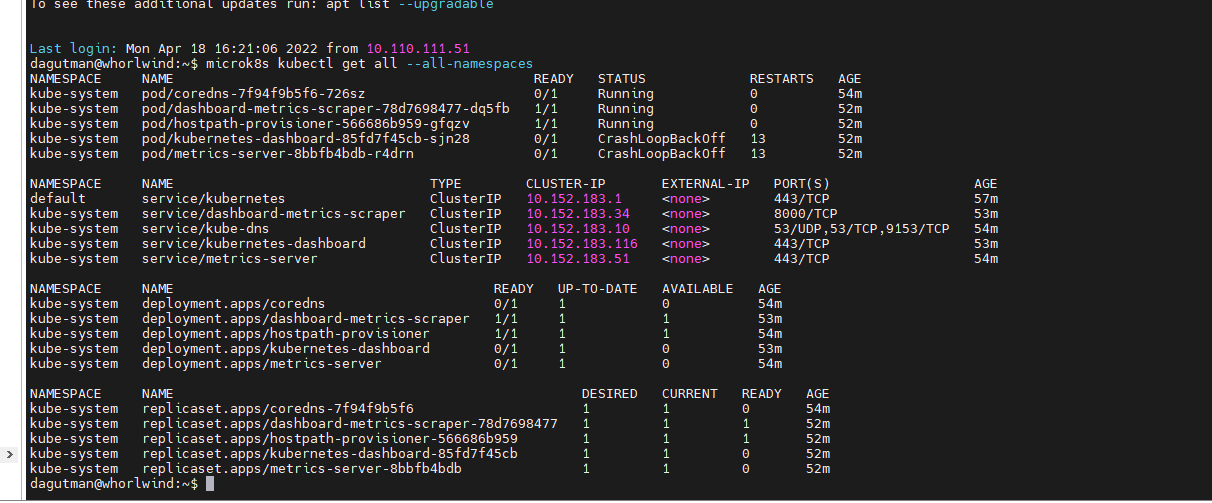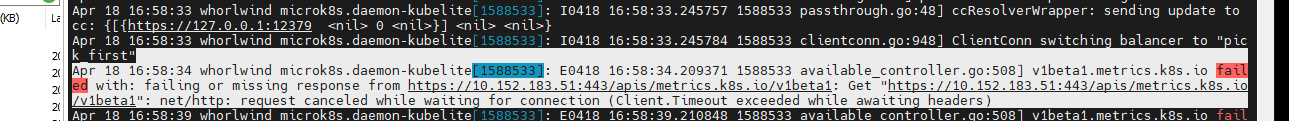Surprised that issues is popping up… I am trying to get kubeflow installed which isn’t apparently compatible yet with > 1.21…
It seems like the coredns service is up and running… but it says READY 0/1… Does that make sense? Also I tried to enable dashboard and am running into the same issue… I can’t tell if there are some weird firewall issues, but I disabled ufw at this point.
u