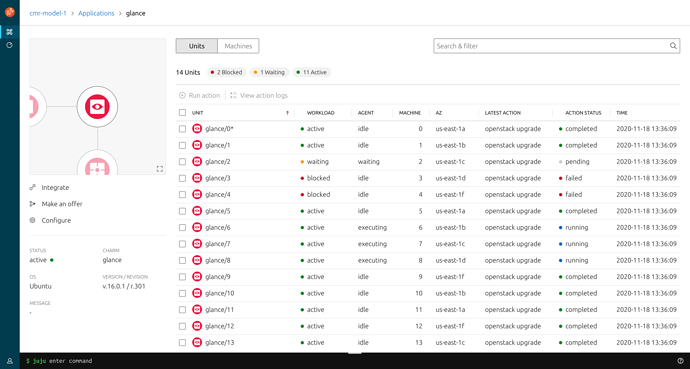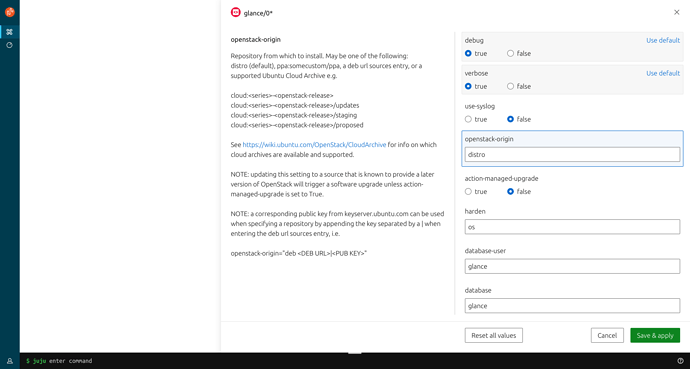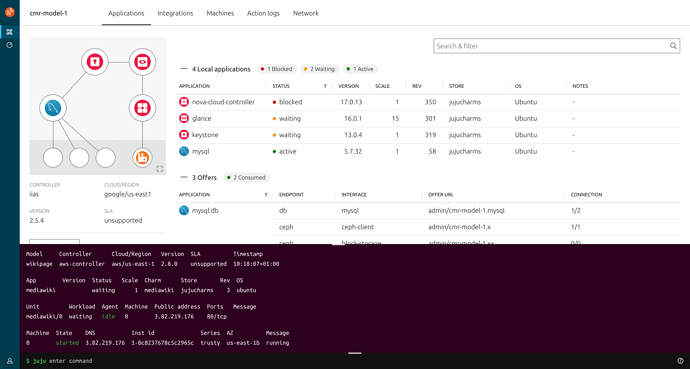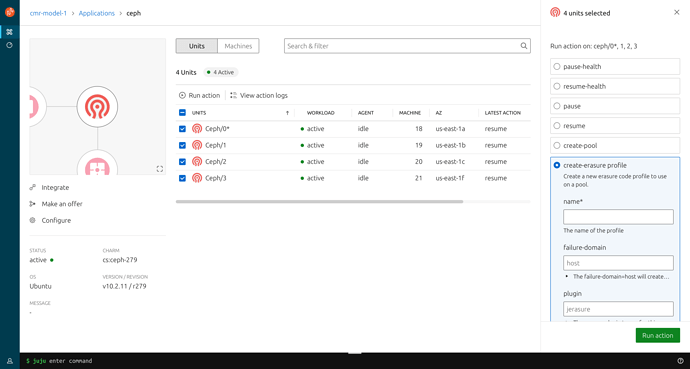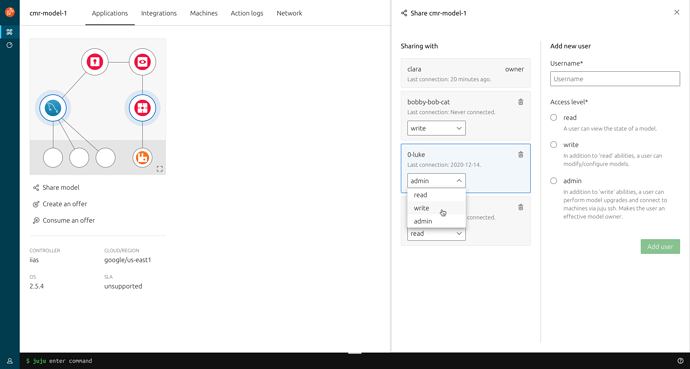For those keeping a keen eye on the version number on jaas.ai/models you’ll no doubt have seen it slowly ticking up from our last release. With 0.6.2 and the recent Juju 2.9 release we’ve also pushed this release to the Juju self-bootstraps as well. A lot has changed between 0.3.0 and 0.6.2, primarily we’ve been switching the dashboard from a read-only application to one that supports write interactions for the day 2+ activities.
 New
New
New layout and panel hierarchy
We have modified the informational hierarchy of the application so that items that used to be in panels, like the unit list, are now full pages in themselves. Panels are now reserved for interactions and informational display. This will allow us greater flexibility in placing links to interaction points across the application. You can see this now with the configuration panel, actions panel, and the upcoming sharing panel.
View and edit charm configuration
The application details page now contains a panel which shows you the current charm configuration and allows you to edit one or more fields at a time as well as the ability to reset them to their defaults.
Juju Web CLI
When a model is running on a Juju 2.9 controller you will see an input at the bottom of the model details page which will allow you to run an extensive subset of Juju cli commands right from the dashboard. These commands have the same permission levels you do interacting with Juju from elsewhere. You can run help commands to get a full list of supported commands.
Juju action support
For charms with actions you can now list and execute them right from the application details page for one or more units simply by selecting them. These actions are batched into operations and tasks using the upcoming actions changes that were introduced under a flag in Juju 2.8. There is also a top level page which shows you all of the actions that have been run on a model, grouped by operation.
 Upcoming
Upcoming
Sharing UI
In the next release we will be giving you the ability to view and modify the users that have access to your models.
Upgrade Instructions
- Users of Juju 2.8+ can run
juju upgrade-dashboardand the latest version will be pulled down and installed automatically. - jaas.ai users have been already upgraded to this version.