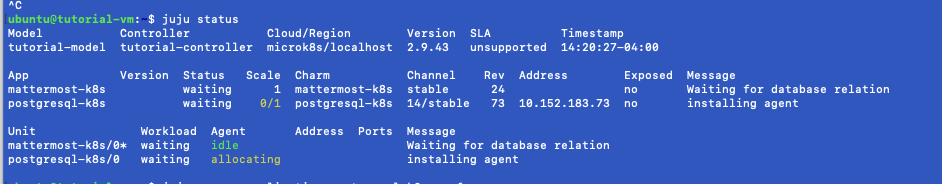Those self-referencing anchor links were on purpose. Without them we lose the ability to link to a specific section…
We don’t though, as that is accomplished by the heading id props. Try it out! 
Ah, you meant the ability to right-click and copy link to a specific section. Gotcha. Rolling back.
Hello!
I think that in order to get the example output shown under the LXD section
Test your deployment
one should not request only the headers with -I for curl.
Excerpt from man curl:
-I, --head
(HTTP FTP FILE) Fetch the headers only! HTTP-servers feature the command HEAD which this uses to get nothing but the header of a docu‐
ment. When used on an FTP or FILE file, curl displays the file size and last modification time only.
I believe that the correct command is (even without the -G)
curl -G 'http://<IP address>:5000/'
and below that (where -l or --list-only is shown):
curl -G http://10.251.113.159:5000/
Thank you!
Following microk8s path on OSX (apple m2). Postgresql-k8s hangs on “installing agent”. I’m new to JuJu, so after an hour , going to give up and try a different guide.
Dear @stvdilln, thank you for reporting it here! The issue has been forwarded to the Juju team as Bug #2025284 “fork/exec error when deploying k8s charm to arm64” : Bugs : Canonical Juju
Please note the current postgresql-k8s charm (from 14/stable) doesn’t support arm64.
Try the legacy charm postgresql-k8s charm from the channel latest/stable.
You can read more about legacy charm here. I hope it brings more light to your testing!
I do not think that the tutorial as is will work with legacy charm since we tested it only a new psql. But thanks for pointing to the issue in juju
Thanks for the quick replies, the lastest/stable seems to have issues, even before ‘integrate’, Looks like I should wait until issue opened by Alex is resolved.
juju deploy postgresql-k8s --channel latest/stable
ubuntu@tutorial-vm:~$ juju status --format short --color
- mattermost-k8s/0: (agent:idle, workload:waiting)
- postgresql-k8s/0: (agent:idle, workload:error)Updated. Thanks!
I just noticed a typo for the keystone deploy command. It is currently
juju deploy keystone --base ubuntu@20.4
but should be
juju deploy keystone --base ubuntu@20.04Fixed, thanks!
I tested the tutorial for bootstrapping a microk8s cluster in a vanilla VM of u22.04:
juju add-k8s --client microk8s or similar (“micro” …)
does not seem to work for me, instead juju bootstrap microk8s micro works. Wondered if others would have the same problem?
@mcjaeger MicroK8s now does have a strictly confined snap. I’d updated the instructions to reflect that but forgot to take down the notes for the temporary situation when that was not true. Fixed that now. Thanks!
Link to MicroK8s | Create a multi-node cluster is broken.
I think it should be MicroK8s | Create a MicroK8s cluster or MicroK8s | Create a MicroK8s cluster
Fixed, thanks!
ubuntu22.04
I installed juju with the command below.
sudo snap install juju --classic --channel=3.1/stable
If I type the juju clouds command, the error below comes out.
update.go:85: cannot change mount namespace according to change mount (/run/user/1000/doc/by-app/snap.juju /run/user/1000/doc none bind,rw,x-snapd.ignore-missing 0 0): cannot inspect “/run/user/1000/doc”: lstat /run/user/1000/doc: permission denied
Hi @kkhe56 ,
Were you using the Multipass VM? (I suspect not, but wanted to check anyway.)
One thing I notice is the --classic flag. You don’t need it with Juju 3.1.
Even so, that should only trigger a warning. So I’m not sure what’s causing the issue. Someone I’ve shown it to suggests it could be a snap issue. I’ll keep asking. In the meantime, could you please give me more context?
Do you have a NFS backed home directory?
I am using the version of Ubuntu 22.04 Desktop installed on my local pc.
I don’t know if the terminal I left open before I installed juju might be a problem… I don’t know the exact cause. There is no problem as I open a new terminal and proceed with the work.
thank you