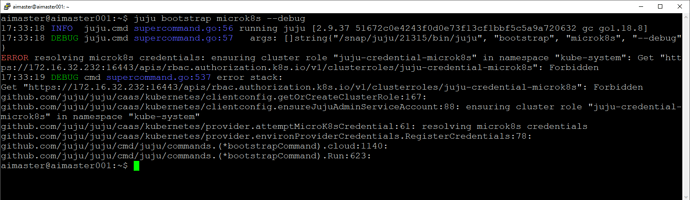I try to reproduce aquickstart guide for running Kubeflow on my Laptop. All steps was done correctly until the following one:
aimaster@aimaster001:~$ juju bootstrap microk8s
ERROR resolving microk8s credentials: ensuring cluster role “juju-credential-microk8s” in namespace “kube-system”: Get https://172.16.32.232:16443/apis/rbac.authorization.k8s.io/v1/clusterroles/juju-credential-microk8s": Forbidden
Any idea what am I doing wrong? Here is my setup: I am running following setup: Asus Zenbook Pro UX582LR, X86_64 Architecture, Ubuntu 22.04 LTS
Info:
- juju 2.9.35
- juju-bundle 0.4.0
- juju-wait 2.8.4~2.8.4
- kubectl 1.25.3
- microk8s v1.24.6
aimaster@aimaster001:~$ microk8s inspect
Inspecting system
Inspecting Certificates
Inspecting services
Service snap.microk8s.daemon-cluster-agent is running
Service snap.microk8s.daemon-containerd is running
Service snap.microk8s.daemon-kubelite is running
Service snap.microk8s.daemon-k8s-dqlite is running
Service snap.microk8s.daemon-apiserver-kicker is running
Copy service arguments to the final report tarball
Inspecting AppArmor configuration
Gathering system information
Copy processes list to the final report tarball
Copy snap list to the final report tarball
Copy VM name (or none) to the final report tarball
Copy disk usage information to the final report tarball
Copy memory usage information to the final report tarball
Copy server uptime to the final report tarball
Copy current linux distribution to the final report tarball
Copy openSSL information to the final report tarball
Copy network configuration to the final report tarball
Inspecting kubernetes cluster
Inspect kubernetes cluster
Inspecting dqlite
Inspect dqlite
Building the report tarball
Report tarball is at /var/snap/microk8s/4023/inspection-report-
20221102_183658.tar.gz
aimaster@aimaster001:~$
aimaster@aimaster001:~$ microk8s status
microk8s is running
high-availability: no
datastore master nodes: 127.0.0.1:19001
datastore standby nodes: none
addons:
enabled:
dashboard # (core) The Kubernetes dashboard
dns # (core) CoreDNS
ha-cluster # (core) Configure high availability on the current node
helm3 # (core) Helm 3 - Kubernetes package manager
hostpath-storage # (core) Storage class; allocates storage from host directory
ingress # (core) Ingress controller for external access
metallb # (core) Loadbalancer for your Kubernetes cluster
metrics-server # (core) K8s Metrics Server for API access to service metrics
storage # (core) Alias to hostpath-storage add-on, deprecated
disabled:
community # (core) The community addons repository
gpu # (core) Automatic enablement of Nvidia CUDA
helm # (core) Helm 2 - the package manager for Kubernetes
host-access # (core) Allow Pods connecting to Host services smoothly
mayastor # (core) OpenEBS MayaStor
prometheus # (core) Prometheus operator for monitoring and logging
rbac # (core) Role-Based Access Control for authorisation
registry # (core) Private image registry exposed on localhost:32000