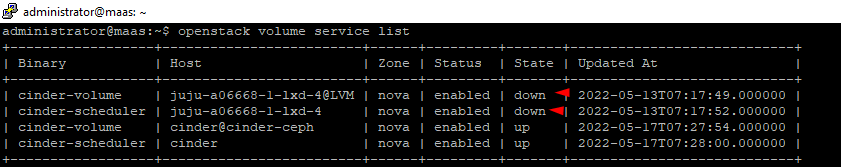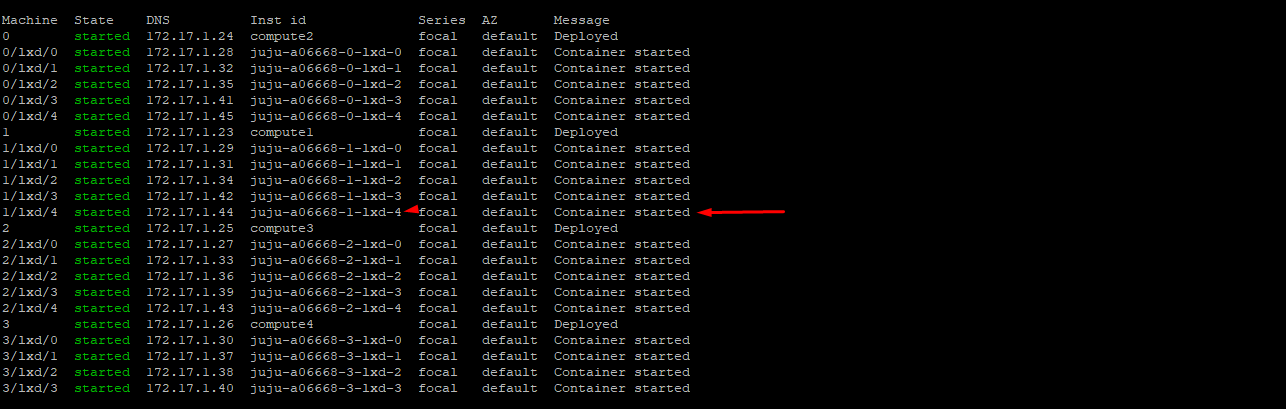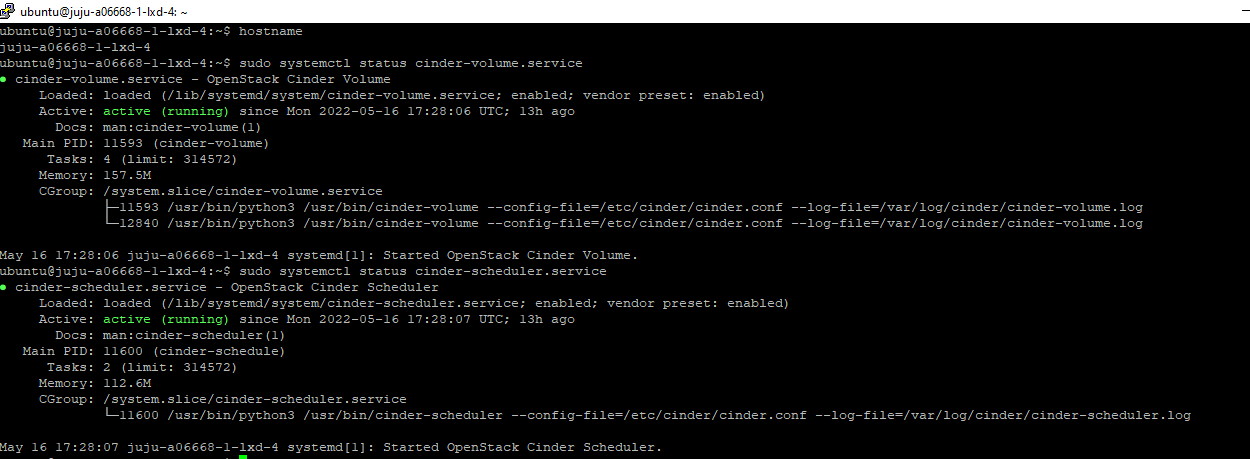hello,
currently I successfully installed openstack using openstack-charm base on following this url https://docs.openstack.org/project-deploy-guide/charm-deployment-guide/latest/index.html
I try run command “openstack volume service list” and the output likes the following :
the result is cinder-volume & cinder-scheduler on juju-a06668-1-lxd-4 host is down.but if I run command “juju status” the state of juju-a06668-1-lxd-4 host is “started” likes picture bellow :
I try login into lxd container juju-a06668-1-lxd-4 ( 172.17.1.44 ), then the state of cinder-volume.services and cinder-scheduler.service is running : ubuntu@juju-a06668-1-lxd-4:~$ hostname juju-a06668-1-lxd-4 ubuntu@juju-a06668-1-lxd-4:~$ sudo systemctl status cinder-volume.service ● cinder-volume.service - OpenStack Cinder Volume Loaded: loaded (/lib/systemd/system/cinder-volume.service; enabled; vendor preset: enabled) Active: active (running) since Mon 2022-05-16 17:28:06 UTC; 13h ago Docs: man:cinder-volume(1) Main PID: 11593 (cinder-volume) Tasks: 4 (limit: 314572) Memory: 157.5M CGroup: /system.slice/cinder-volume.service ├─11593 /usr/bin/python3 /usr/bin/cinder-volume --config-file=/etc/cinder/cinder.conf --log-file=/var/log/cinder/cinder-volume.log └─12840 /usr/bin/python3 /usr/bin/cinder-volume --config-file=/etc/cinder/cinder.conf --log-file=/var/log/cinder/cinder-volume.log
May 16 17:28:06 juju-a06668-1-lxd-4 systemd[1]: Started OpenStack Cinder Volume. ubuntu@juju-a06668-1-lxd-4:~$ sudo systemctl status cinder-scheduler.service ● cinder-scheduler.service - OpenStack Cinder Scheduler Loaded: loaded (/lib/systemd/system/cinder-scheduler.service; enabled; vendor preset: enabled) Active: active (running) since Mon 2022-05-16 17:28:07 UTC; 13h ago Docs: man:cinder-scheduler(1) Main PID: 11600 (cinder-schedule) Tasks: 2 (limit: 314572) Memory: 112.6M CGroup: /system.slice/cinder-scheduler.service └─11600 /usr/bin/python3 /usr/bin/cinder-scheduler --config-file=/etc/cinder/cinder.conf --log-file=/var/log/cinder/cinder-scheduler.log
May 16 17:28:07 juju-a06668-1-lxd-4 systemd[1]: Started OpenStack Cinder Scheduler.
please help me to fix this issue.
Thanks.