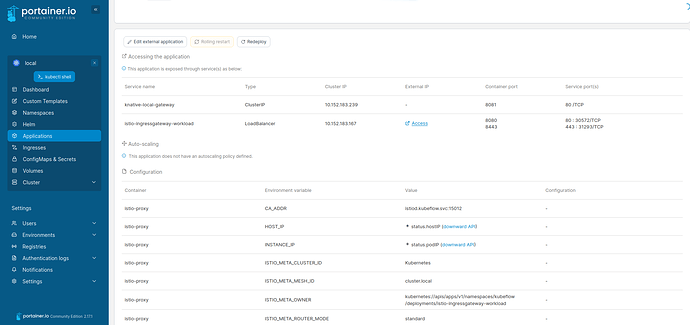Hello everybody, i have a single workstation in which i installed Charmed Kubeflow on Microk8s following step-by-step this guide: get-started-with-charmed-kubeflow
Awesome, it works fine and if in my workstation i go with the browser to: http://10.64.140.43.nip.io i can work with Kubeflow.
What i’m try to understand what to do is: how can people in the same network of my workstation (accessible under VPN with ip 192.168.0.100) can go, with their browser, to: 192.168.0.100:80 and user Kubeflow??
This is the LB get with the command microk8s kubectl get svc -n kubeflow :
NAME TYPE CLUSTER-IP EXTERNAL-IP PORT(S)
istio-ingressgateway-workload LoadBalancer 10.152.183.208 10.64.140.43 80:30143/TCP,443:30404/TCP
Thank you for you help!! Also, very nice guide for installing everything, really appreciated as a newby with K8S!
Thank you very much for your help.