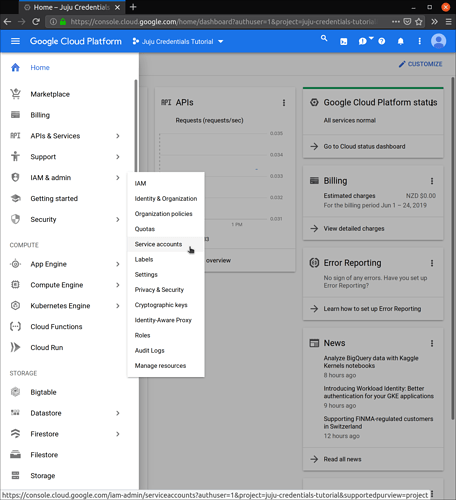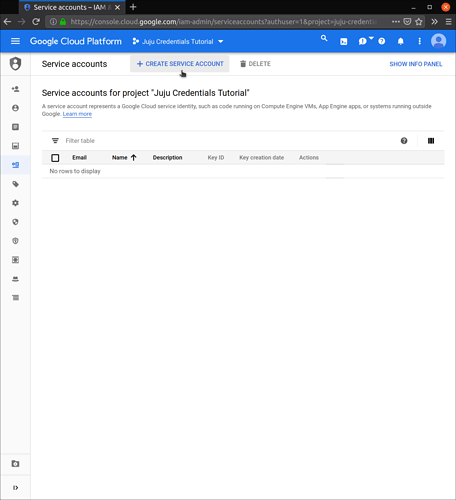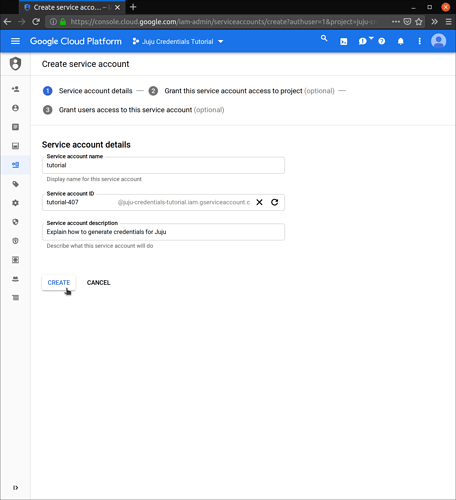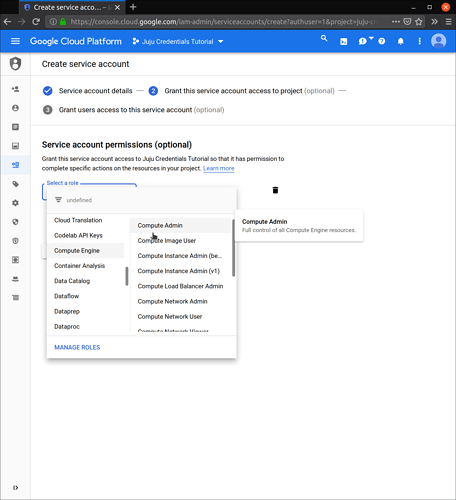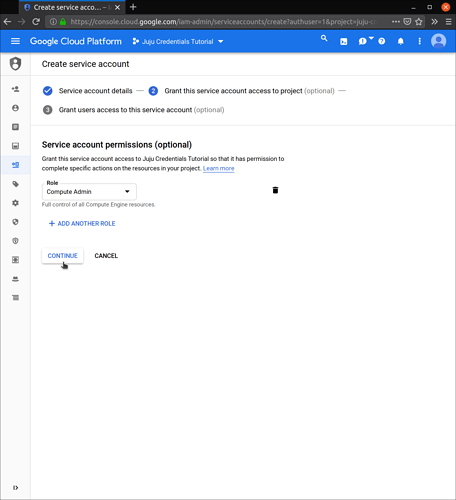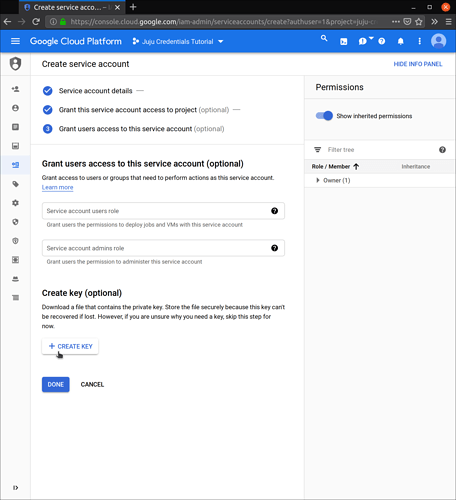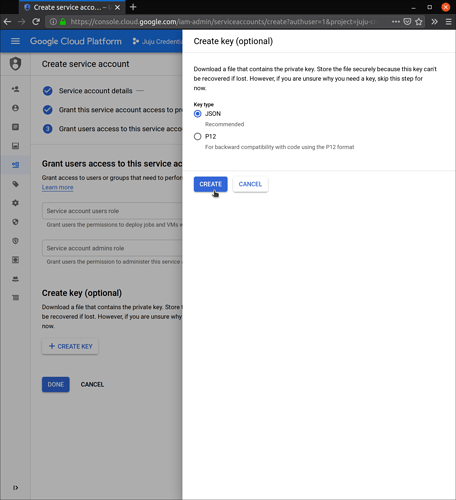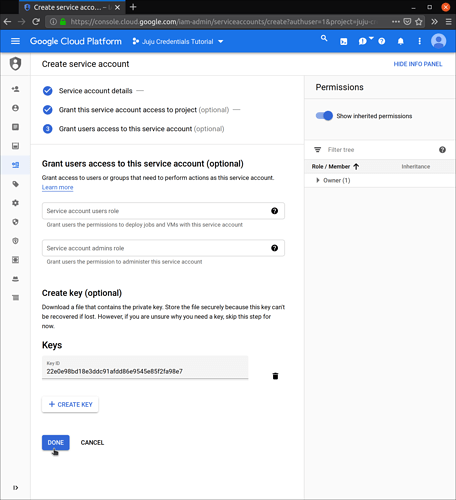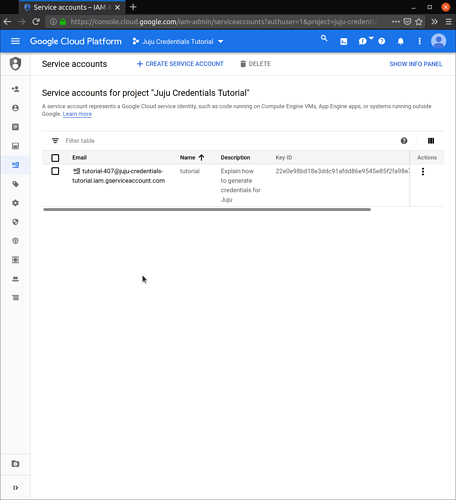Juju accepts a “jsonfile” credential type for the google cloud. This page demonstrates how to generate that file.
Note
Authoritative instructions are provided by Google. Please refer to the official documentation if these instructions become out of date.
Create a Service Account
Add Service Account Details
Grant Compute Admin role
Grant your account the role: Compute Engine > Compute Admin
Create key
Download key in JSON format
The key file can be generated in 2 formats. Juju understands the JSON format for the jsonfile credential type.
Keys can also be downloaded from the console menu, once the key has been saved.
Save the key in GCP
To verify that generating the key was successful, your console should present the new key for you:
Questions?
Please add a question as a comment in this thread if anything is unclear.